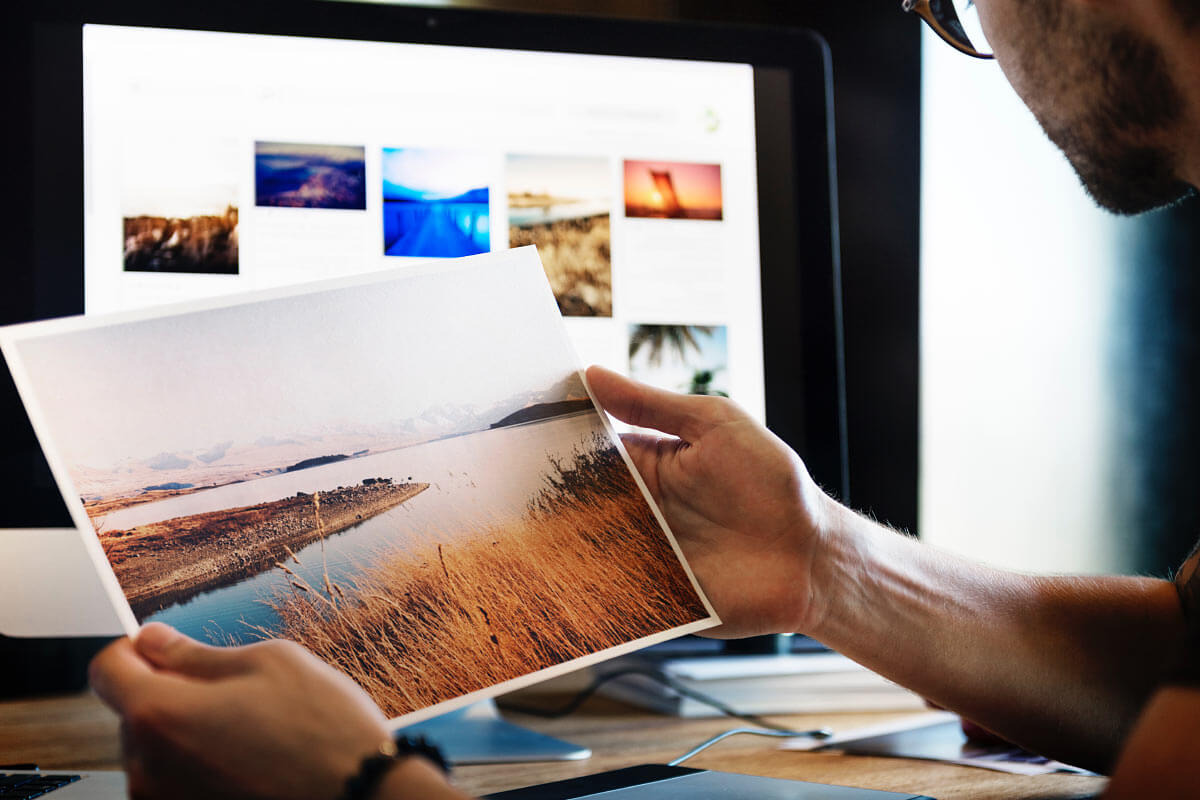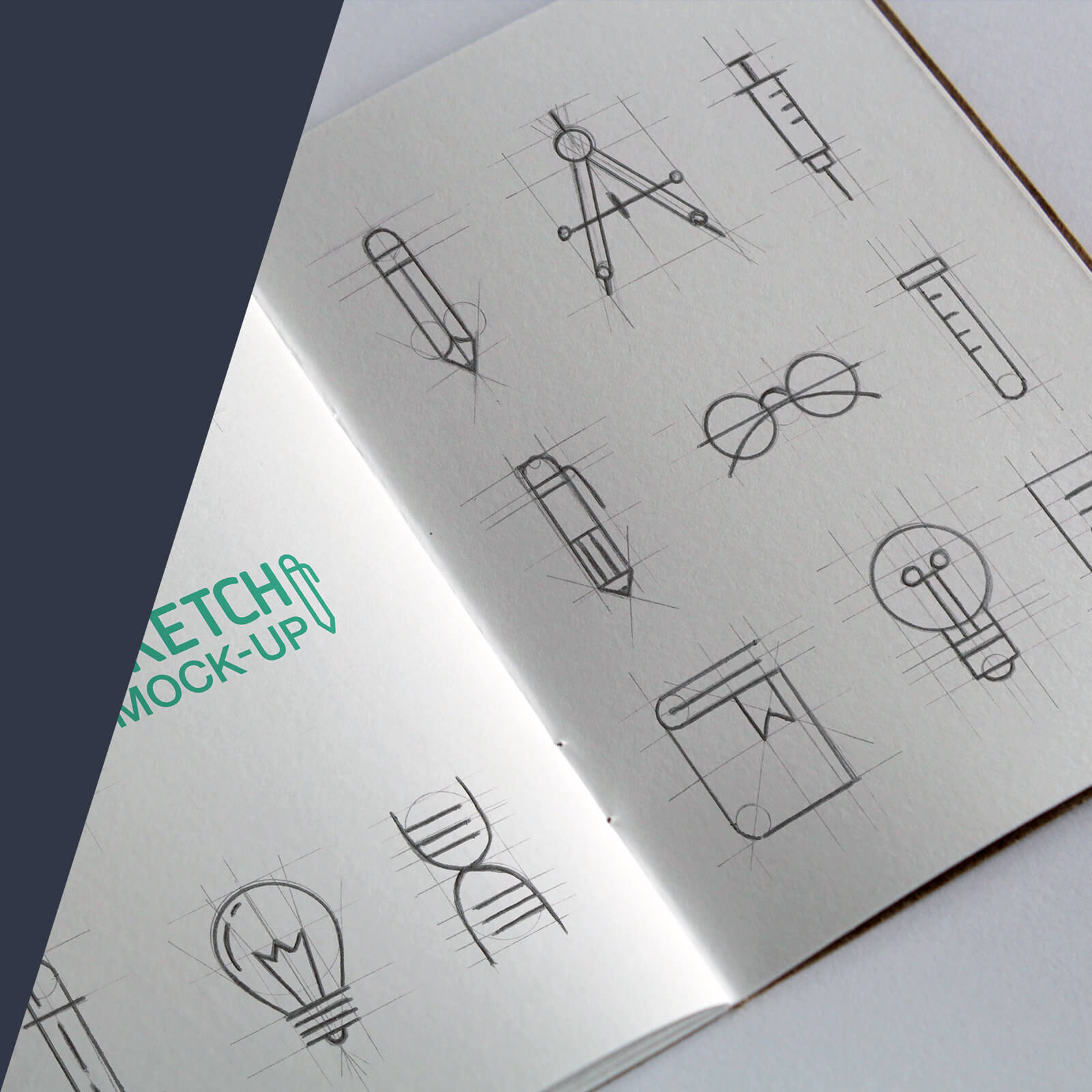What is a Business Website – Everything You Need to Know

Users form an opinion about a website in a mere 0.05 seconds. This emphasizes the need for a visually appealing and user-friendly website design. A website serves as a digital storefront, a platform for communication, and a means to establish an online presence. This comprehensive guide will cover what a website is, why you need one, how to design it, the different types of websites, and how a website works. By the end of this article, you will have a solid understanding of the importance and functionality of websites.
Contents
- 1 What is a Website?
- 2 Why You Need a Website
- 3 How to Design a Website
- 3.0.1 1. Define Your Purpose and Goals
- 3.0.2 2. Research and Plan
- 3.0.3 3. Choose a Domain Name
- 3.0.4 4. Select a Web Hosting Provider
- 3.0.5 5. Design the User Interface (UI)
- 3.0.6 6. Develop the Website
- 3.0.7 7. Add Content
- 3.0.8 8. Test and Optimize
- 3.0.9 9. Launch the Website
- 3.0.10 10. Monitor and Maintain
- 4 Types of Websites
- 5 How a Website Works
- 6 Key components of a website:
- 7 Importance of a Website
What is a Website?
A website is a collection of interconnected web pages, typically under a single domain name, that is accessible via the internet. Websites can be created for various purposes, including personal use, business, education, entertainment, and more. Each web page within a website can contain text, images, videos, and other multimedia content, linked together through hyperlinks.
Websites are hosted on web servers and are accessed using web browsers such as Google Chrome, Firefox, Safari, or Microsoft Edge. The primary components of a website include:
- Domain Name: The address or URL (Uniform Resource Locator) of the website (e.g., www.example.com).
- Web Hosting: The service that provides the space on a server to store the website’s files and make it accessible on the internet.
- Web Pages: Individual pages that make up the website, each with its unique content and layout.
- Content: The information and multimedia elements (text, images, videos) presented on the web pages.
- Design: The visual appearance and layout of the website, including the color scheme, typography, and overall style.
Why You Need a Website
Having a website offers numerous benefits, whether you are an individual, a small business, or a large corporation. Here are some compelling reasons why you need a website:
1. Establish Online Presence
In the digital age, an online presence is crucial. A website serves as your virtual identity, allowing people to find you and learn about what you offer. It enhances your visibility and makes it easier for potential customers or clients to discover you.
2. Reach a Global Audience
A website enables you to reach a global audience beyond your local geographic area. With the internet’s vast reach, you can connect with people from different parts of the world, expanding your market and opportunities.
3. Showcase Your Products or Services
A website provides a platform to showcase your products, services, portfolio, or achievements. You can use high-quality images, videos, and detailed descriptions to present what you offer effectively.
4. Build Credibility and Trust
A professional-looking website helps build credibility and trust with your audience. It demonstrates that you are a legitimate and established entity. Customer testimonials, case studies, and certifications displayed on your website can further enhance your reputation.
5. 24/7 Accessibility
Unlike a physical store or office with limited operating hours, a website is accessible 24/7. This means that potential customers can learn about your business, browse your offerings, and make inquiries or purchases at any time.
6. Improve Customer Support
A website can improve customer support by providing information such as FAQs, contact details, and support resources. You can also integrate chatbots or live chat features to assist visitors in real-time.
7. Cost-Effective Marketing
A website is a cost-effective marketing tool compared to traditional advertising methods. You can use various digital marketing strategies, such as SEO (Search Engine Optimization), content marketing, and social media marketing, to drive traffic to your website and generate leads.
8. Collect and Analyze Data
Websites allow you to collect valuable data about your visitors, such as their demographics, behavior, and preferences. You can use web analytics tools to analyze this data and gain insights to improve your website and marketing strategies.
How to Design a Website
Designing a website involves several steps, from planning and conceptualizing to creating and launching the site. Here’s a step-by-step guide on how to design a website:
1. Define Your Purpose and Goals
Before you start designing your website, define its purpose and goals. Determine what you want to achieve with your website, whether it’s to showcase your portfolio, sell products, provide information, or engage with your audience.
2. Research and Plan
Conduct research to understand your target audience, competitors, and industry trends. Create a plan that outlines the structure, content, and features of your website. This may include creating a sitemap and wireframes to visualize the layout and navigation.
3. Choose a Domain Name
Select a domain name that reflects your brand and is easy to remember. Ensure that it is unique and relevant to your business or purpose. You can register your domain name through a domain registrar.
4. Select a Web Hosting Provider
Choose a reliable web hosting provider that offers the necessary resources and support for your website. Consider factors such as uptime, speed, security, and scalability when selecting a hosting plan.
5. Design the User Interface (UI)
Design the visual elements of your website, including the color scheme, typography, and layout. Focus on creating a user-friendly and visually appealing interface that aligns with your brand identity. Use design tools like Adobe XD, Figma, or Sketch to create mockups and prototypes.
6. Develop the Website
Once the design is finalized, start developing the website using HTML, CSS, and JavaScript. You can also use content management systems (CMS) like WordPress, Joomla, or Drupal to simplify the development process. Ensure that your website is responsive and mobile-friendly, providing a seamless experience across all devices.
7. Add Content
Populate your website with high-quality content that is relevant and engaging. This includes text, images, videos, and other multimedia elements. Ensure that your content is well-organized, easy to read, and optimized for search engines (SEO).
8. Test and Optimize
Test your website thoroughly to identify and fix any issues or bugs. Check for compatibility across different browsers and devices. Optimize the website’s performance, loading speed, and usability. Use tools like Google PageSpeed Insights, GTmetrix, and BrowserStack for testing and optimization.
9. Launch the Website
Once you are satisfied with the design and functionality, launch your website by making it live on the internet. Promote your website through various channels, such as social media, email marketing, and search engine marketing (SEM), to drive traffic and attract visitors.
10. Monitor and Maintain
After launching your website, continuously monitor its performance and make necessary updates and improvements. Regularly update your content, fix any issues, and ensure that your website remains secure and up-to-date.
Types of Websites
There are various types of websites, each serving different purposes and audiences. Here are some common types of websites:
1. Personal Websites
Personal websites are created by individuals to showcase their personal interests, hobbies, achievements, and portfolios. They often include blogs, photo galleries, and personal information.
2. Business Websites
Business websites are designed to represent a company or organization online. They provide information about the business, its products or services, contact details, and often include e-commerce functionality for selling products.
3. E-commerce Websites
E-commerce websites are online stores where businesses can sell products or services directly to customers. They include features such as product listings, shopping carts, payment gateways, and order management.
4. Portfolio Websites
Portfolio websites are used by artists, designers, photographers, and other creatives to showcase their work and projects. They often include galleries, case studies, and client testimonials.
5. Blog Websites
Blog websites are platforms where individuals or businesses publish articles, news, and other content regularly. Blogs can cover various topics, such as lifestyle, technology, fashion, travel, and more.
6. Educational Websites
Educational websites provide resources and information for learning and teaching. They may include online courses, tutorials, e-books, and other educational materials.
7. Social Media Websites
Social media websites are platforms that allow users to connect, share content, and interact with each other. Examples include Facebook, Twitter, Instagram, and LinkedIn.
8. News and Media Websites
News and media websites provide the latest news, articles, and multimedia content on various topics, such as politics, entertainment, sports, and more.
9. Nonprofit and Charity Websites
Nonprofit and charity websites represent nonprofit organizations and charitable causes. They provide information about their mission, activities, and how to get involved or donate.
10. Forum and Community Websites
Forum and community websites are platforms where users can engage in discussions, share information, and connect with others who share similar interests. Examples include Reddit and Quora.
How a Website Works
Understanding how a website works involves knowing the processes that occur behind the scenes when a user accesses a website. Here’s a simplified explanation of how a website works:
1. Domain Name System (DNS)
When a user enters a website’s URL into their web browser, the browser sends a request to the Domain Name System (DNS) to translate the domain name into an IP address. The IP address identifies the server where the website is hosted.
2. Web Server
The web server receives the request from the user’s browser and retrieves the requested web page from its storage. Web servers use software like Apache, Nginx, or Microsoft IIS to handle these requests.
3. HTML, CSS, and JavaScript
The web page is built using HTML (HyperText Markup Language), which structures the content. CSS (Cascading Style Sheets) is used to style the content, and JavaScript adds interactivity and dynamic elements to the web page.
4. Content Management System (CMS)
If the website uses a CMS like WordPress, Joomla, or Drupal, the CMS generates the web page dynamically by retrieving content from a database and assembling it into the HTML structure.
5. Rendering the Web Page
The web server sends the HTML, CSS, and JavaScript files to the user’s browser. The browser renders these files to display the web page visually.
6. User Interaction
Users interact with the website by clicking links, submitting forms, and navigating through different pages. JavaScript handles these interactions, making the website responsive and interactive.
7. Databases
Websites that require dynamic content, such as e-commerce sites or blogs, use databases to store and retrieve information. Databases like MySQL, PostgreSQL, and MongoDB store data such as product listings, user profiles, and blog posts.
8. Web Hosting
Web hosting services provide the infrastructure and resources needed to store and serve website files. They ensure that the website is accessible on the internet, offering services like server space, bandwidth, and security features.
9. Security
Websites implement various security measures to protect against cyber threats. This includes SSL/TLS encryption to secure data transmission, firewalls, regular updates, and security patches.
Key components of a website:
Web Pages: These are the building blocks of a website. Each web page contains content, images, multimedia elements, and links that provide information or serve a specific purpose.
Domain Name: A domain name is the unique address that users type into their web browsers to access your website. It serves as the online identity of your site.
Web Hosting: Web hosting is the service that stores your website’s files and makes it accessible to users worldwide. It allows your website to be available 24/7.
Navigation: A well-structured website includes a navigation menu or links that help users easily move between different pages and sections of the site.
Content: Content is the heart of a website. It can include text, images, videos, infographics, and more. Engaging and relevant content is essential for attracting and retaining visitors.
Design and Layout: The design and layout of a website determine its visual appeal and user experience. A well-designed website enhances user engagement and conveys professionalism.
Importance of a Website
Global Reach: A website allows businesses and individuals to reach a global audience, breaking geographical barriers and expanding their potential customer base.
Credibility: A well-designed and informative website adds credibility and professionalism to a brand or individual, establishing trust with visitors.
Accessibility: Unlike physical stores or offices, websites are accessible 24/7, providing users with the convenience of accessing information and services whenever they need it.
Marketing and Promotion: Websites serve as powerful marketing tools, enabling businesses to promote their products and services effectively to a broader audience.
Customer Engagement: Interactive features on a website, such as contact forms, live chat, and comment sections, facilitate direct communication and engagement with visitors.
Conclusion
Having a website is crucial in today’s digital landscape. It provides numerous benefits, including establishing an online presence, reaching a global audience, showcasing products or services, building credibility, and improving customer support. Designing a website involves several steps, from defining goals and planning to developing and launching the site. There are various types of websites, each serving different purposes and audiences. Understanding how a website works helps you appreciate the technology and processes that make it possible. By following best practices and leveraging the right tools, you can create an effective and engaging website that meets your needs and goals. Need a website for your business?